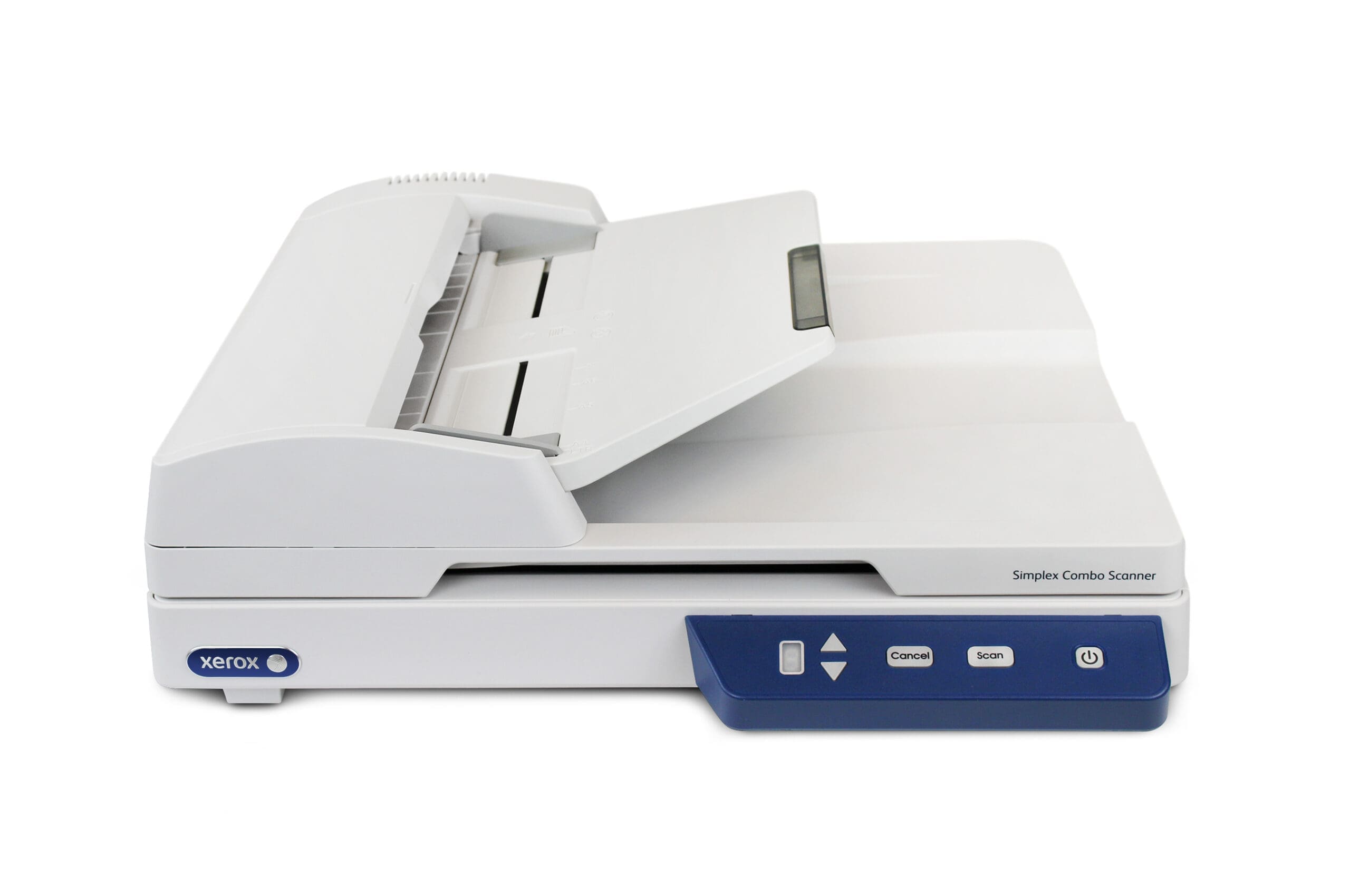Affordable, convenient, simple scanning performance with flatbed and automatic document feeding
The convenience scanning problem
For many small offices, scanning is an occasional need. However, when the need arises, it’s an inconvenient interruption. You’re facing multiple steps and confusing settings, and arcane software applications. The office may be equipped with print-only output technology, and you need to simply print or copy a single sided document, ID card, photo, or pages from a book or periodical. Solving this problem is even more challenging given the surprisingly high prices of most combination scanners. And they often take up more desk space than your printer or MFP. You need an affordable, time-saving, flexible and simple-to-use solution for those scanning interruptions.
Economical investment
The Simplex Combo Scanner will save you 30% to 70%* over other major brand-name scanners, but because of its current state technology it doesn’t skimp on performance. Single-sided scan speeds up to 25 pages per minute save time, and a 500 page per day duty cycle is more than enough for offices with infrequent daily scanning needs. The Xerox® Simplex Combo Scanner is both a flatbed scanner and a multi-page ADF scanner all in one, so you can scan paper documents such as forms and applications, photos, thick books and magazines, and plastic ID and insurance cards. It’s an effective solution for small offices in retail, banking, government, financial and health providers where occasional scanning can be a disruption and price is important.
Complete your printer
Many offices are equipped with printer-only inkjet or laser output technology. The usual solution is adding a new MFP that costs more than the original printer and includes scan and copy functions. But they’re not built with the robust speed, paper handling and software flexibility of a dedicated scanner. With its advanced paper handling technology, OCR solution and desktop document software, you will be able to securely scan, store and manage all that digital searchable information. 9 preset scan jobs – including scan-to-print – on the Simplex Combo Scanner’s intuitive control panel complete your printer without the need to replace it. And the extremely small footprint keeps the scanner out of the way when it’s not needed.
One touch, but much more
The Xerox® Simplex Combo Scanner is powered by the original one-touch scanning solution – Visioneer OneTouch® with Acuity – so that with one touch of a button you can send your scanned documents to completely configurable destinations. Visioneer OneTouch streamlines your document management workflows and scans using the optimal settings for resolution, color, auto-crop, auto-straighten and file format, and then delivers it to virtually any application, folder or device at the touch of a button. Adding new custom workflows or linking to new applications with OneTouch Link is a snap. Visioneer Acuity intelligent image enhancement technology is integrated into OneTouch delivering consistently-scanned paper documents in a searchable PDF format to email, print, cloud or custom IT or web applications in your office. Acuity greatly reduces training time for scanner users, adding even more return on investment.
* Competitor pricing sources are MSRP published as of August 2018