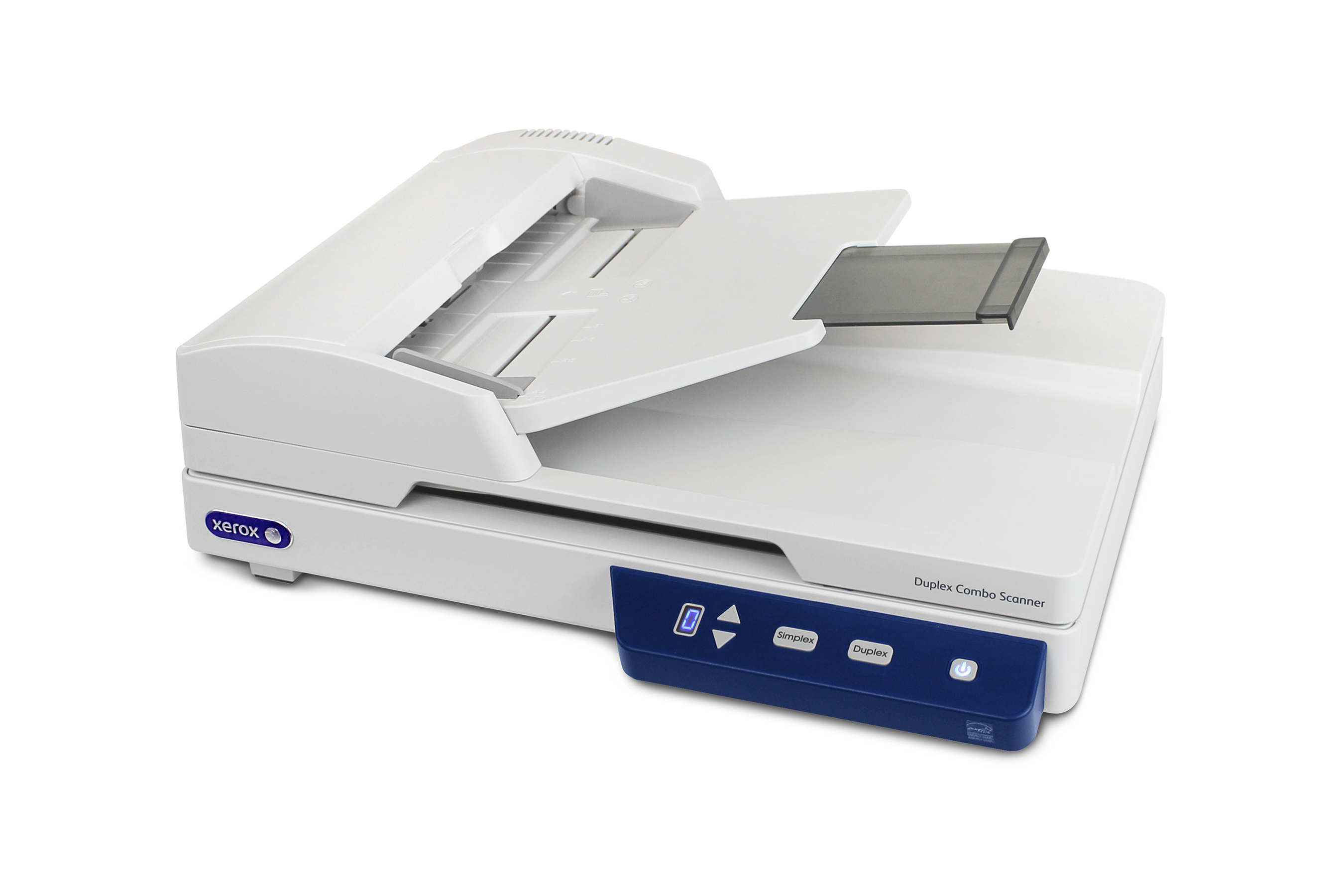Low-cost, Convenient Performance Scanning
Combination flatbed and ADF solution
Convenience Scanning Issue
Many small offices need occasional desktop
scanning, but when the need arises, it’s an
inconvenient interruption. Productivity drops
as staff is faced with multiple steps, confusing
settings, and unfamiliar software applications.
Your office may be equipped with print-only
technology, and simply needs to scan or copy
a few documents, ID cards, photos, or pages
from publications. Desk space is at a premium.
Your alternatives are either a desktop MFP or
a workgroup scanner, and both are beyond
the budget a lighter workload justifies. An
affordable, time-saving, flexible and simple-to-use solution for those scanning interruptions
isn’t easy to come by.
Cost-Effective Investment
The Xerox® Duplex Combo Scanner is the lowest priced product in its category, yet features
current-state technology and doesn’t skimp on
performance. With winning scan speeds of 30
pages per minute (60 images per minute), this
space-saving little scanner will save you time and
money. Retail, banking, government, financial,
healthcare and similar small office environments
will benefit from this scanner’s ability to capture,
share and securely process a variety of routine
business and special documents including plastic
cards, photos, passports, damaged documents
and even thick publications. Its 1,500 page per
day duty cycle is more than enough for offices
with infrequent daily scanning needs.
Printers Aren’t Scanners
Many offices are equipped with printer-only
inkjet or laser output technology. The usual
solution is adding a new MFP that costs more
than the original printer and includes scan and
copy functions. But they’re not built with the
robust speed, paper handling and software
flexibility of a dedicated scanner. The Xerox®
Duplex Combo Scanner is both a flatbed scanner
and a multi-page ADF scanner all in one, so any
small office will gain flexibility. With its advanced
paper handling technology and OCR solution
software, you will be able to securely scan,
store and manage all that digital searchable
information. 9 preset scan jobs – including
scan-to-print – on the Duplex Combo Scanner’s
intuitive control panel complete your printer
without the need to replace it. And the small
footprint keeps the scanner out of the way when
it’s not needed.
We frequently update our drivers for new features and for compatibility with changing operating systems. For optimal performance, we recommend you keep your driver updated by finding the most recent drivers here. We also provide useful user guides and manuals to help you make the most out of your scanning experience.
Learn More
Prices, features, specifications, capabilities, appearance and availability of Xerox products and services are subject to change without notice.
Xerox® and DOCUMATE® are trademarks of Xerox Corporation in the United States and/or other countries. All other trademarks are the property of their respective owners.