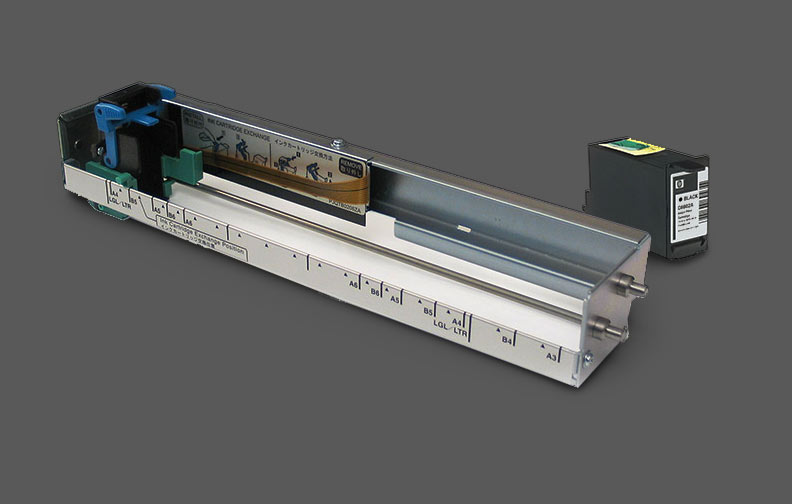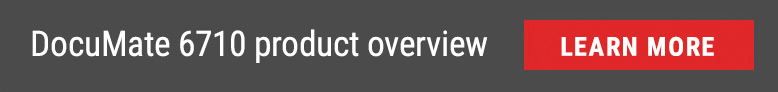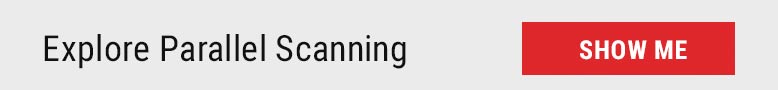Solid Production Scanning Technology
The Xerox® DocuMate® 6710 isn’t just another production scanner. Yes, the 100 page / 200 image per minute speeds with a true native USB 3.0 connection are impressive. And Visioneer’s Acuity On-Board and PC Optimization technology deliver truly full speed. Our proprietary Parallel Scanning changes the economics of production scanning. But if you dig deeper, you’ll find an array of standard features that only this scanner brings to the table.
Reliable Input Management
Ultrasonic Multi-Feed Detection - The Xerox® DocuMate 6710 is equipped with an ultrasonic sensor, which accurately detects doublefeeding even when scanning documents of various thicknesses. When detected, the ultrasonic sensor prevents double-feeding by immediately stopping the scanning process, ensuring that all documents in the scanning process.
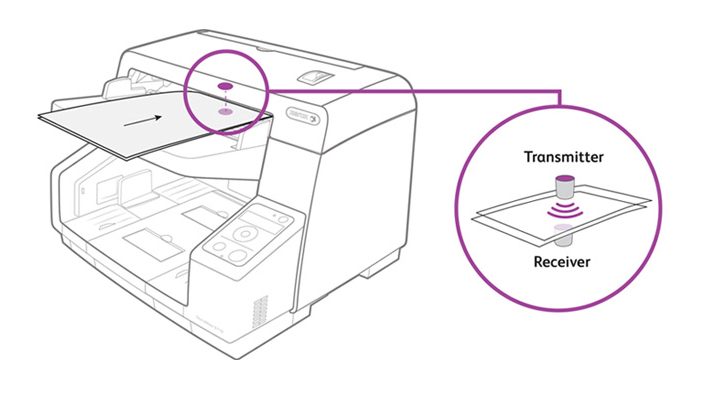
Double Feed Prevention - The Double Feed Prevention Roller integrated into the DocuMate 6710 ensures reliable scanning of a large number of documents involved in the scanning workflow process. As it separates the feeding documents from the next sheet onward, it ultimately reduces and prevents the occurrences of double-fed sheets.
Ionizer and Scanner Glass Cleaning Brush - The DocuMate 6710 includes an Ionizer which produces an ion-filled breeze through the paper path to neutralize electrical charge and remove particle dust from the paper surface. The Scanning Glass Cleaning Brush directly cleans the scanner glass to further prevent particle dust build up, reducing the need for users to manually clean the scanner glass.
Stapled Document Detection - The DocuMate 6710 incorporates automatic stapled document detection through multiple integrated sensors to prevent scanning materials that can damage the original document or scanner’s optical glass.
Mixed Size and Long Document Scanning - The ability to handle mixed size and documents up to 100 continuous inches is a necessary requirement for production scanners. The DocuMate 6710 features a highly reliable paper feed mechanism that quickly and accurately scans documents of varying dimensions to boost work efficiency.
Intelligent Scan Settings
Barcode Detection - Utilize the TWAIN DriverPLUS Barcode Detection for accurate and efficient barcode detection and recognition with a wide range of barcode formats. Easily create custom configurations, file naming, job separations, and output locations.
Patch Code Detection - TWAIN™ DriverPLUS enables Patch Code Detection of Patch 2, 3, and T layouts for A4 and U.S. Letter document sizes. Patch Code page layouts have been specifically designed and optimized for precise and accurate detection.
Background Color Switching - When scanning thin documents, content from the backside of the sheet can bleed into the front sheet scan. Setting the background to “Black” eliminates this possibility, ensuring the scan captured is as accurate as possible. The “White” background setting is ideal for documents with edge or corner damage, and hole punched documents, eliminating artifacts and delivering high quality scanned images.
Control Sheet Function - The Control Sheet Function allows users to automatically change the scanner setting without disturbing or interrupting the scanning process, greatly increasing flexibility and improving productivity.
Accessories Complete the Package
Pre-Imprinter Option Ready - The DocuMate 6710 features an optional pre-imprinter accessory (sold separately) that provides users the ability to print specific characters, words, names, dates, and serial numbers onto the original document.
Tethered A3 Flatbed Scanner – Our DocuMate 4700 is an affordable A3 flatbed scanner that tethers to the DocuMate 6710 and adds the ability to scan comps and layouts, adding total flexibility to your scan station.